Concept building and ideation should be easy, quick, and shareable with your clients. Programa’s Pinboards allow you to simply populate and send your concepts. Whether you’re inserting Revit renders, pulling imagery from Pinterest using our Web Clipper, or sending hyperlinked product images organised by room, Pinboards help designers and clients align on ideas.
Introducing Bulk Actions in Pinboards
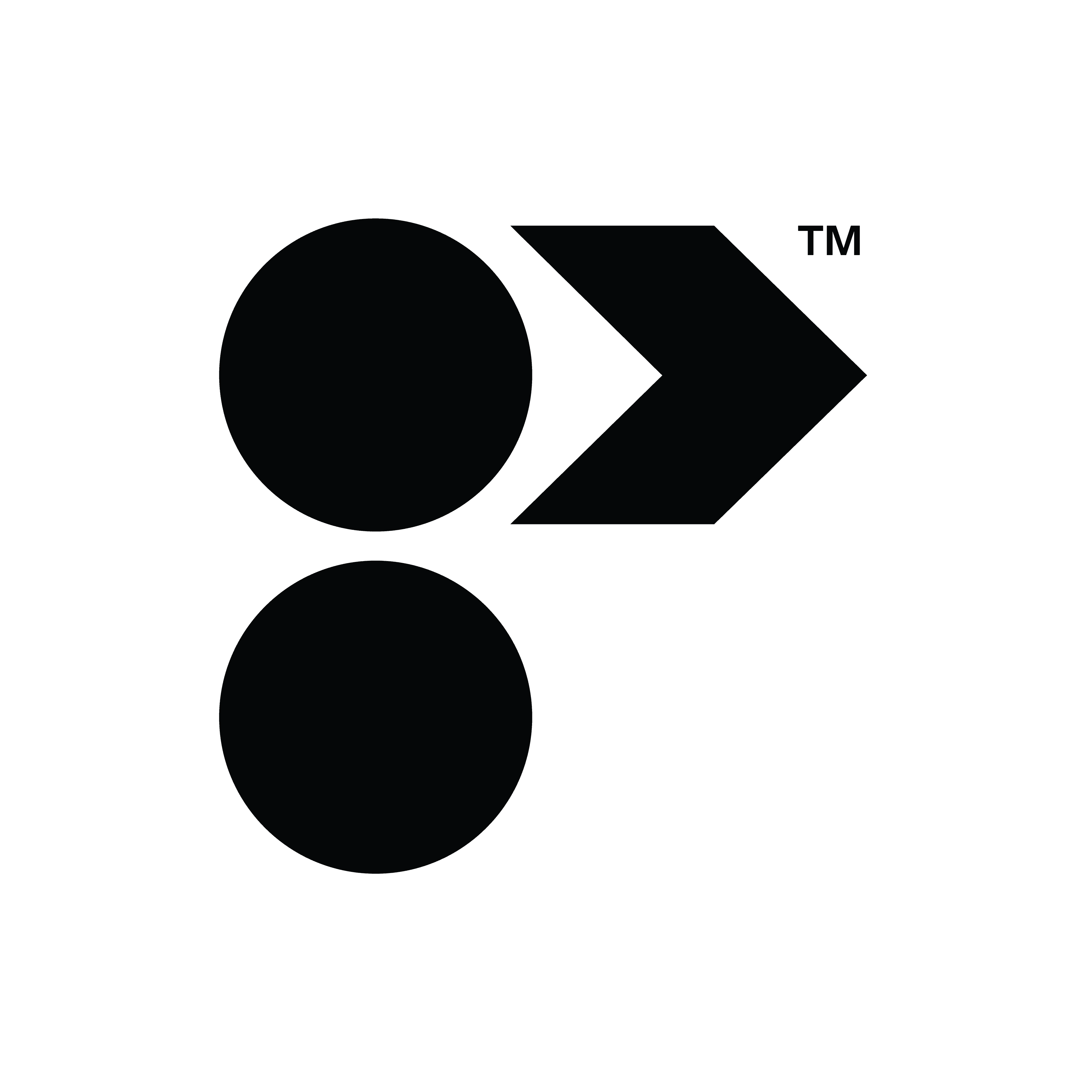


The Issue
Have you ever found yourself repeating the same tasks over and over? Stop wasting time with tedious selection processes that lack bulk action capabilities.
Our Pinboards are designed to be a simple, quick, and efficient way to provide project stakeholders with general concepts and plans.

The Result
Our latest update to Pinboards introduces a new toolbar for bulk updates, making concept building even smoother:
• Move: Shift multiple images to a selected section.
• Archive: Archive images in a history bank for easy retrieval.
• Delete: Bulk delete images, still accessible through your Image Library.
Additionally, we’ve implemented a 2-step delete security feature to ensure you can revise your selection if needed.

The Solution
With these new bulk actions, curating concepts and ideas is now simpler than ever. Presentations should be straightforward. Select items using the new bulk actions and organize your Pinboards efficiently and neatly.

