Welcome to Programa’s comprehensive guide, where we break down the essentials of using our platform to streamline your design workflow. Here, we summarize the key features and benefits of Programa to help you get started and maximize your design practice.
What best practice looks like with Programa
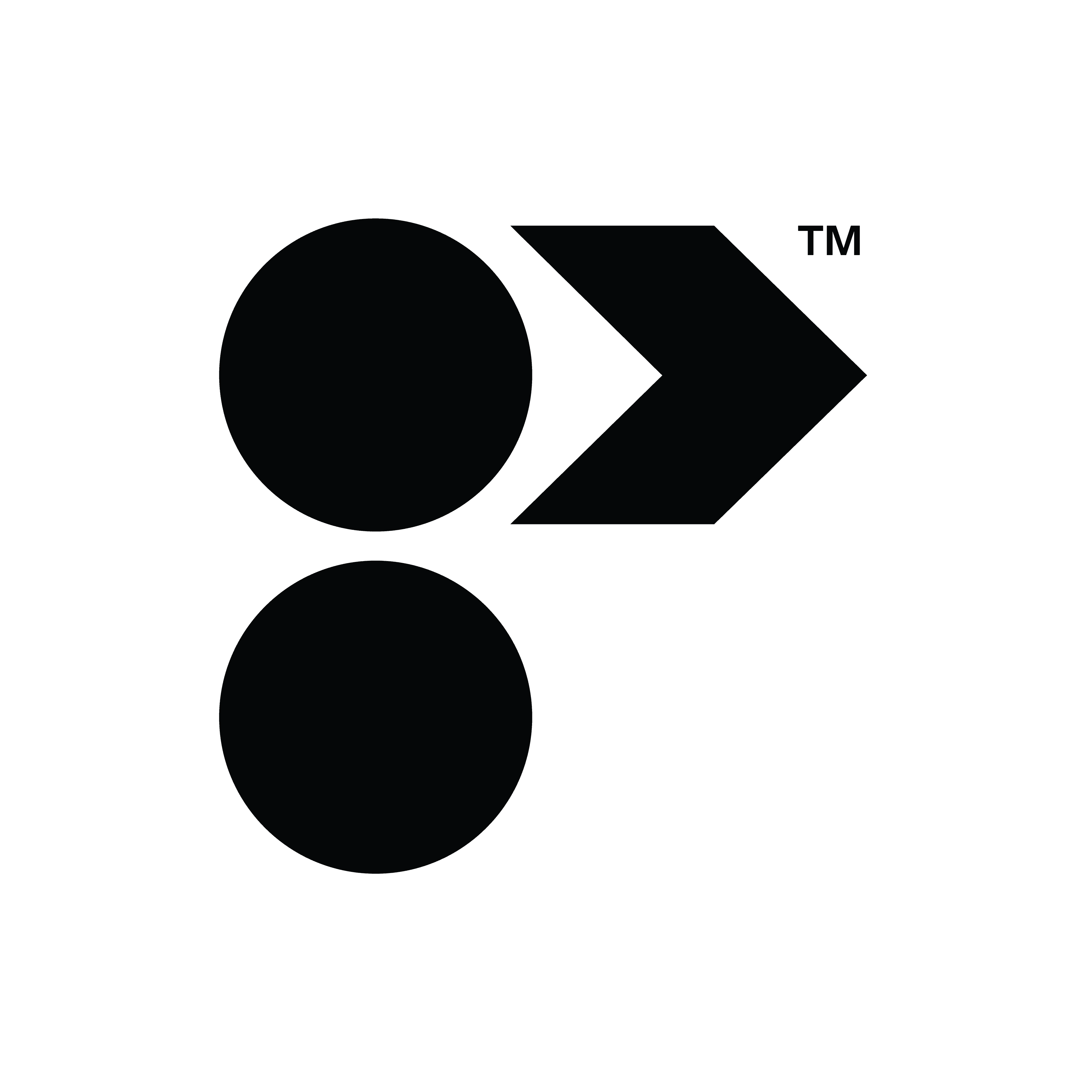

Introduction to Programa
Programa was launched in 2021 to address the unique workflow challenges faced by interior designers. With a global user base in over 75 countries, our platform is built to support designers in managing their projects more effectively. Our team, based in the UK, USA, Canada, New Zealand, and Australia, is dedicated to providing comprehensive support and training.
Getting Started Dashboard
When logging into Programa, you’ll land on the “Getting Started” dashboard. This dashboard is designed to guide you through the initial steps of setting up your account and understanding the platform. Key activities include:
• Creating Your First Project: Begin by setting up a demo schedule to familiarize yourself with the interface.
• Adding Content: Start specifying products and utilizing the Web Clipper for easy data import.
• Utilizing Resources: Explore our detailed guides and help center for a deeper understanding of each feature.

Schedules
Schedules are a core component of Programa, allowing you to centralize all project data. Key benefits include:
- Flexible Layouts: Customize schedules by category or room.
- Comprehensive Views: Access summary, financial, and detailed views of your schedules.
- Procurement Tracking: Monitor logistics, order deadlines, and payment dates.
- Product Approvals - Reduce all back and forth with clients,
- PDF and Online Sharing: Export schedules as PDFs or share them via a live web link for real-time updates.

Client Dashboard
The Client Dashboard provides a centralized location for clients to review project information. Features include:
• Branded Experience: Customize the dashboard with your studio’s branding.
• Approval and Feedback: Clients can approve items and leave comments directly in the dashboard.
• Real-Time Updates: Ensure clients always have access to the most current project details.

Web Clipper
The Web Clipper is an essential tool for importing product information directly from supplier websites. Benefits include:
• Quick Data Capture: Clip images, product details, and attachments with ease.
• Efficiency: Save time by directly importing data without manual entry.
• Consistency: Ensure all product details are accurately captured and stored in your schedules.

Pinboards
Pinboards are a simple online presentation tool for collating images and concepts. Benefits include:
• Easy Integration: Import content from your image library, web clipper, or direct uploads.
• Presentation Modes: View pinboards in detailed or presentation modes for different contexts.
• Client Sharing: Share pinboards with clients via a live link or through the client dashboard.

Project Management
Programa’s project management tools help you keep track of tasks and deadlines. Key features include:
• Kanban Boards: Use columns for to-do, doing, in review, and done to manage task progress.
• Time Tracking: Track time spent on tasks directly within the platform.
• StudioWhip: Get a universal view of all tasks and deadlines across projects.
Address Book
The Address Book centralizes all your contacts, including suppliers, clients, and other stakeholders. Benefits include:
• Organized Contacts: Keep all contact information in one place.
• Tagging System: Use tags to categorize contacts for easy filtering and retrieval.

Invoicing
Programa’s invoicing system helps you manage project finances efficiently. Key features include:
• Integration with Bookkeeping Software: Programa integrates with Stripe, Xero and QuickBooks.
• Creating Invoices: Create invoices by pulling products directly from your schedules and adding time-tracking data.
• Customizable Items: Add custom line items to invoices for more detailed billing.
• Syncing with Time Entries: Time entries from the time tracking tool can be added to invoices, ensuring accurate billing for hours worked.
By leveraging Programa’s invoicing system, designers can streamline their financial management and ensure accurate, timely billing for their projects.
