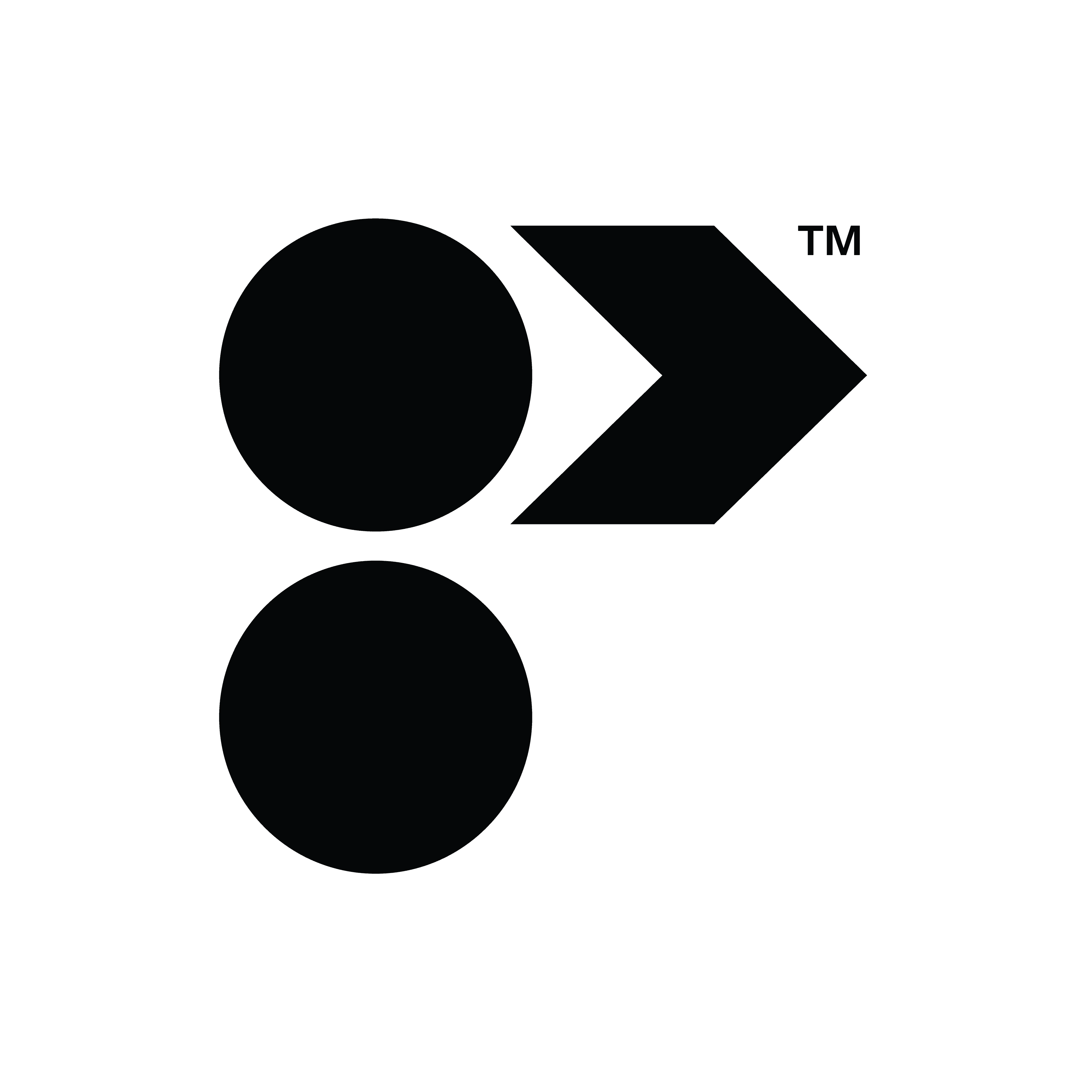At Programa, we aim to make invoicing and client collaboration effortless for interior designers and architects. Our latest update introduces Shared Invoices to the Client Dashboard, bringing all project-related financial documents together for a unified and transparent view.
Previously, invoices generated through Programa were sent via email, requiring clients to manage payments across multiple channels. Now, with the new update, clients still receive an email notification automatically when their email is added through the “Share” option in the “Invoices” section.
Additionally, this email provides a direct link to a newly designated “Invoices” section in the Client Dashboard, where clients can easily track, preview, download, and pay invoices in one centralized location.