Programa’s Client Dashboard is designed to centralize everything you and your clients need, all in one accessible space. It’s a powerful tool that simplifies project communication, streamlines approvals, and enhances transparency. Here’s a detailed look at what you can supply, use, and share through the Client Dashboard and how each feature is designed to benefit your workflow.
Your All-in-One Client Dashboard
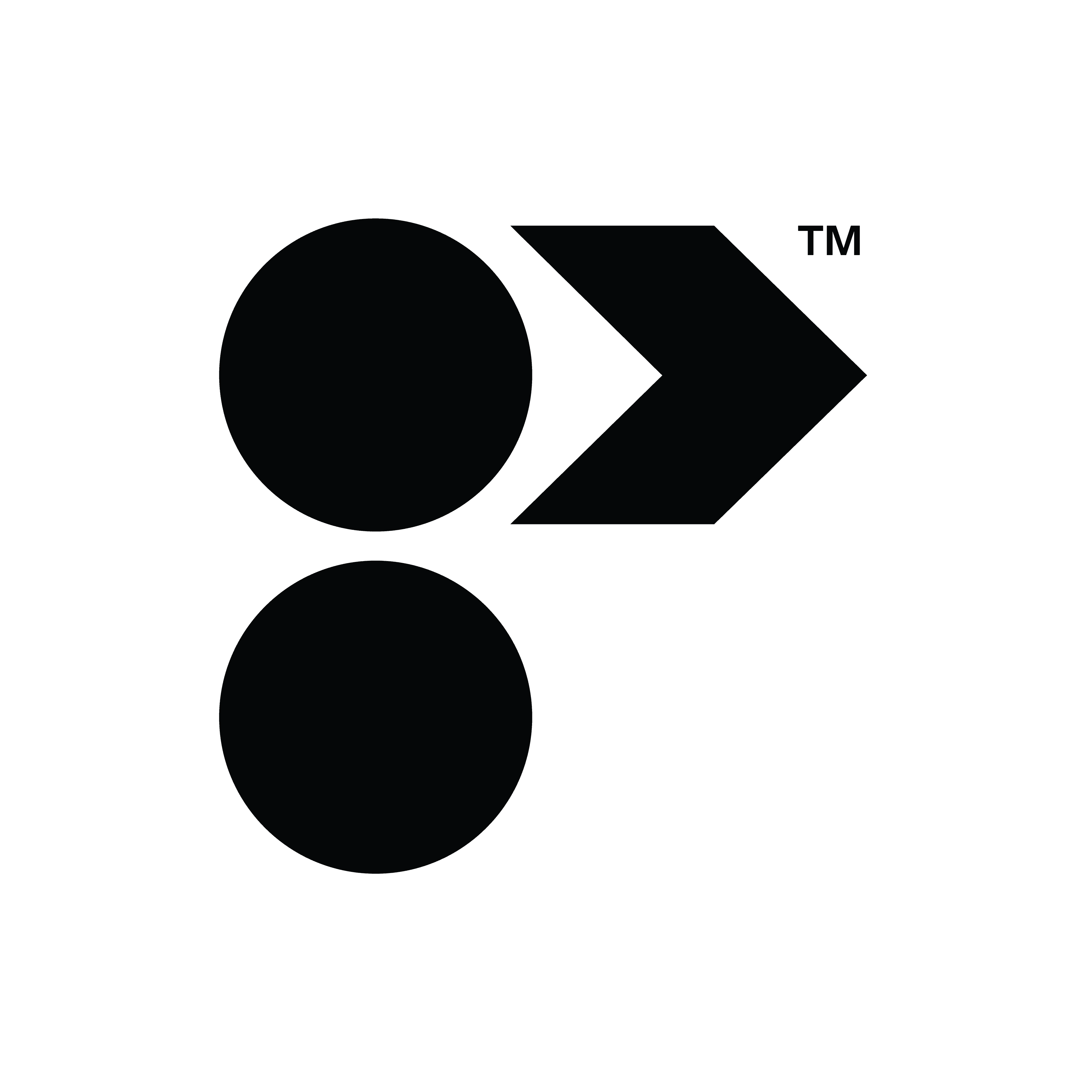
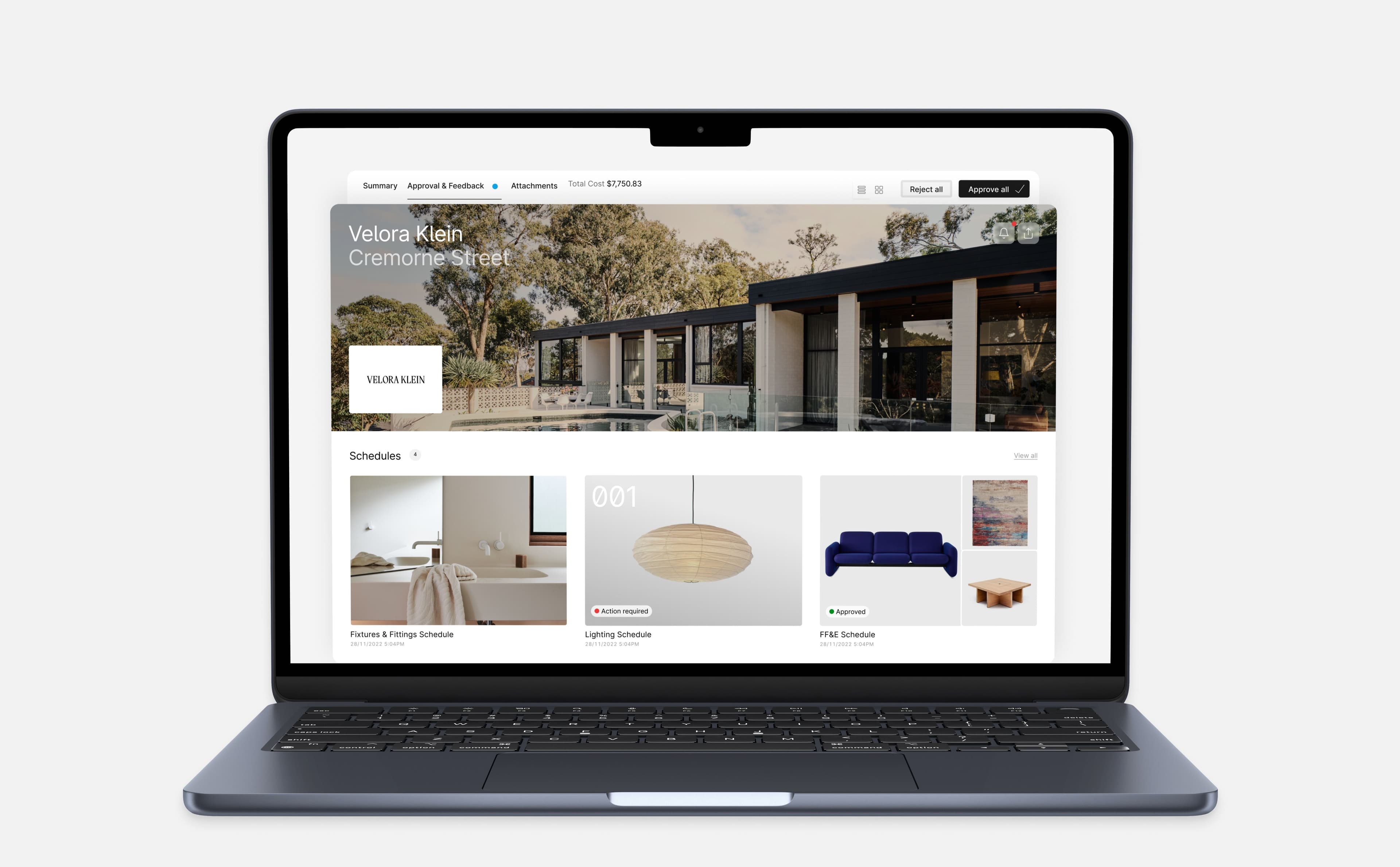
Schedules: Organized and Up-to-Date Project Tracking
With Schedules, you can share detailed, itemized project plans directly on the Client Dashboard. Break down your project into categories like Lighting, Furniture, Tile & Flooring, and more. Each schedule entry can include images, specifications, and supplier details, making it easy for clients to review and approve items.
Benefits:
- Clear Communication: Clients have real-time access to the latest project updates.
- Reduced Back-and-Forth: With everything in one place, clients can approve or comment on items directly.
- Enhanced Visualization: Images and details help clients understand and visualize each element.
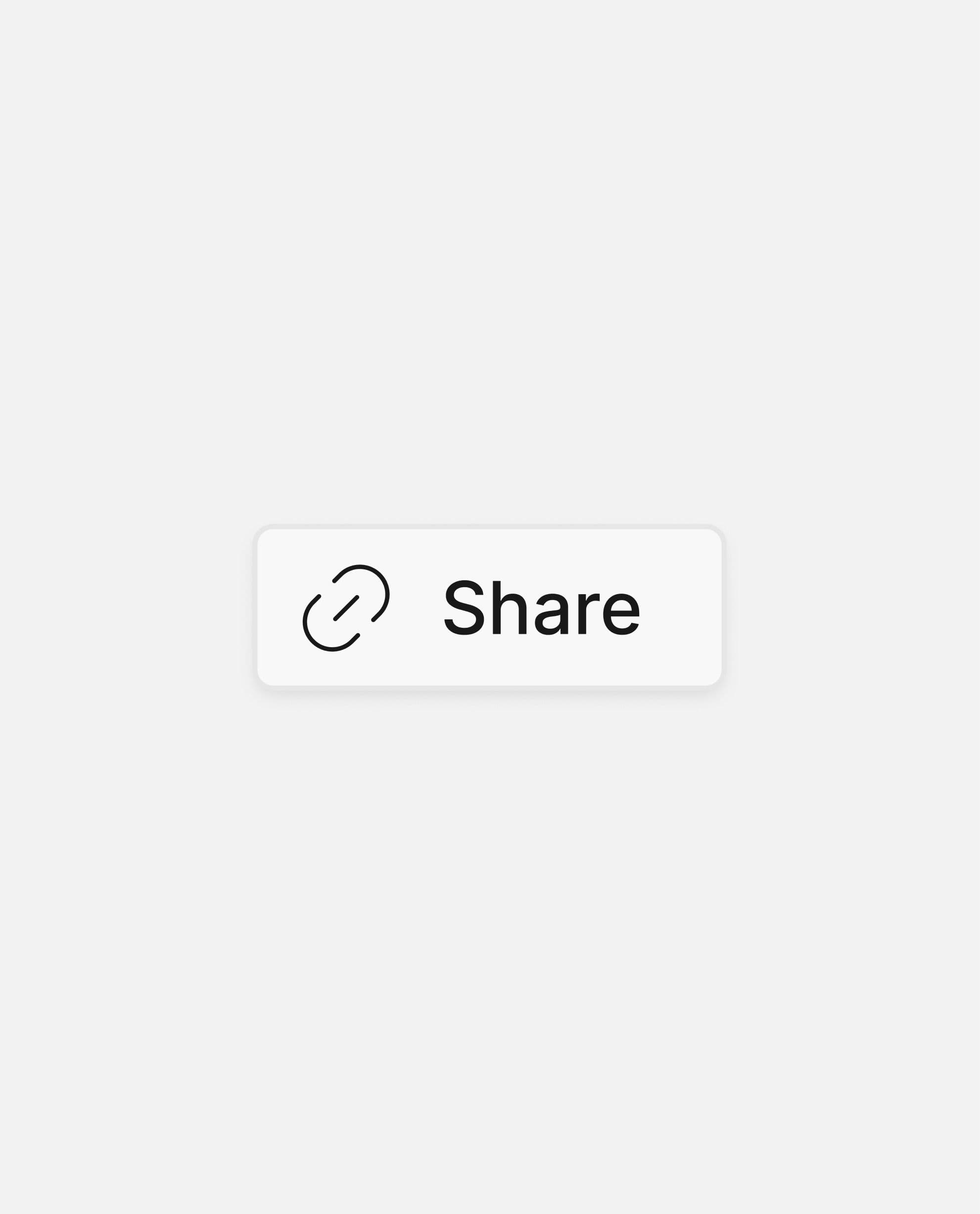
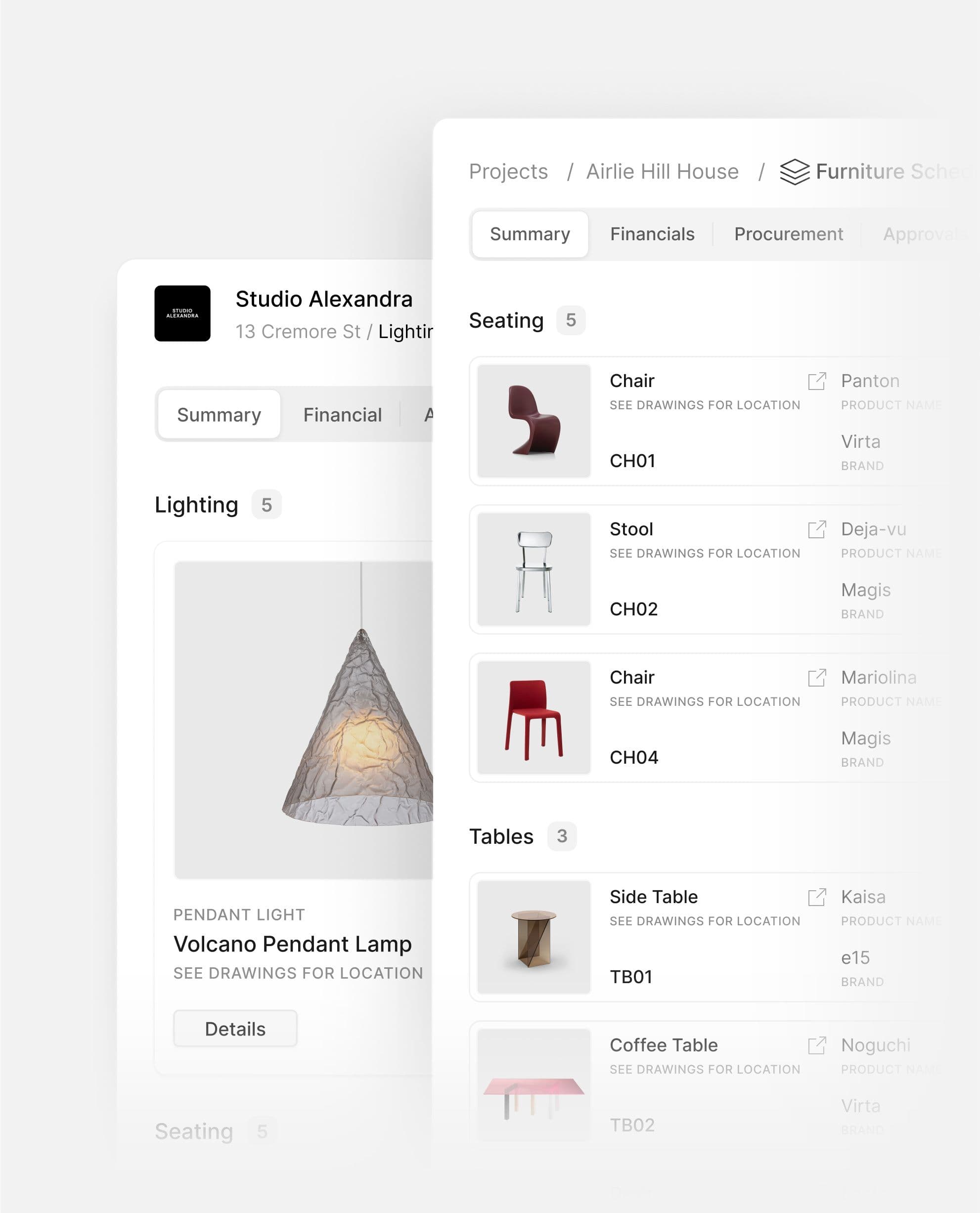
Pinboards: Visual Inspiration and Design Curation
Pinboards allow you to share mood boards and design inspiration, letting clients see the creative direction of the project. Easily curate visuals, materials, and textures to give clients a complete design overview.
Benefits:
- Streamlined Approval Process: Clients can view, comment, and provide feedback without needing separate links or files.
- Creative Alignment: Ensure clients are aligned with the vision before moving forward.
- Centralized Visuals: Everything from material swatches to layout ideas is in one accessible place.
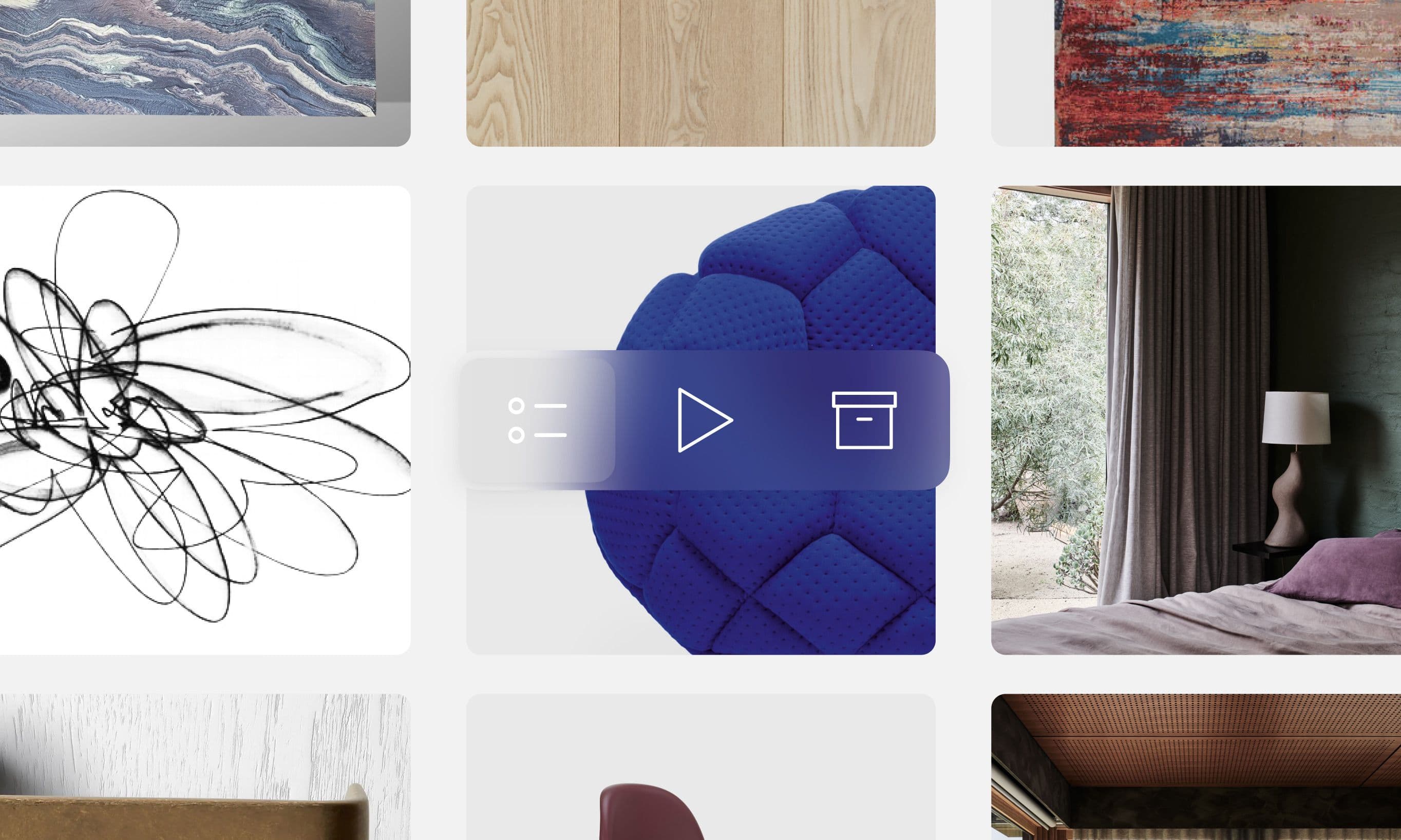
Canva Sharing: Collaborative and Seamless Presentation Integration
The integration with Canva allows you to seamlessly add design presentations to the Client Dashboard. Whether it’s concept presentations or design developments, clients can view the full presentation within the dashboard.
Benefits:
- Consistent Branding: Presentations appear in the dashboard with your branding intact.
- Direct Access: No need to send separate links or files; clients can access presentations alongside other project documents.
- Efficient Collaboration: Clients can easily reference the presentation during discussions, ensuring clarity and consistency.

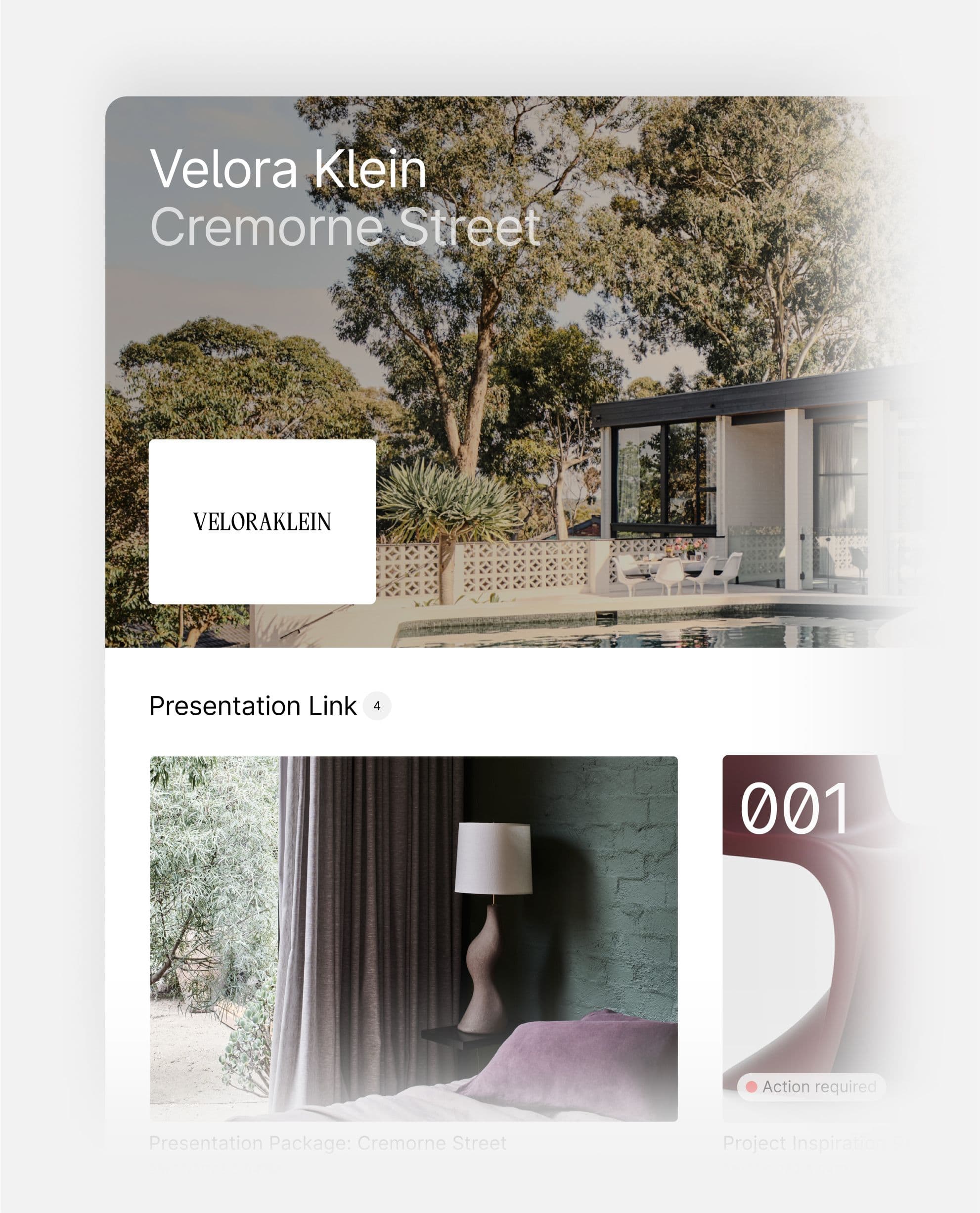
Invoices: Simplified Financial Management and Transparency
The Shared Invoices feature enables you to centralize all project-related invoices, giving clients a straightforward way to view, download, and pay directly from the dashboard. No more scattered emails—everything they need is right there.
Benefits:
- Clear Financial Overview: Clients can view all invoices related to the project, improving transparency.
- Payment Convenience: Clients can pay invoices through the Client Dashboard, simplifying the payment process.
- Centralized Record-Keeping: Easily access previous invoices for reference, all in one place.

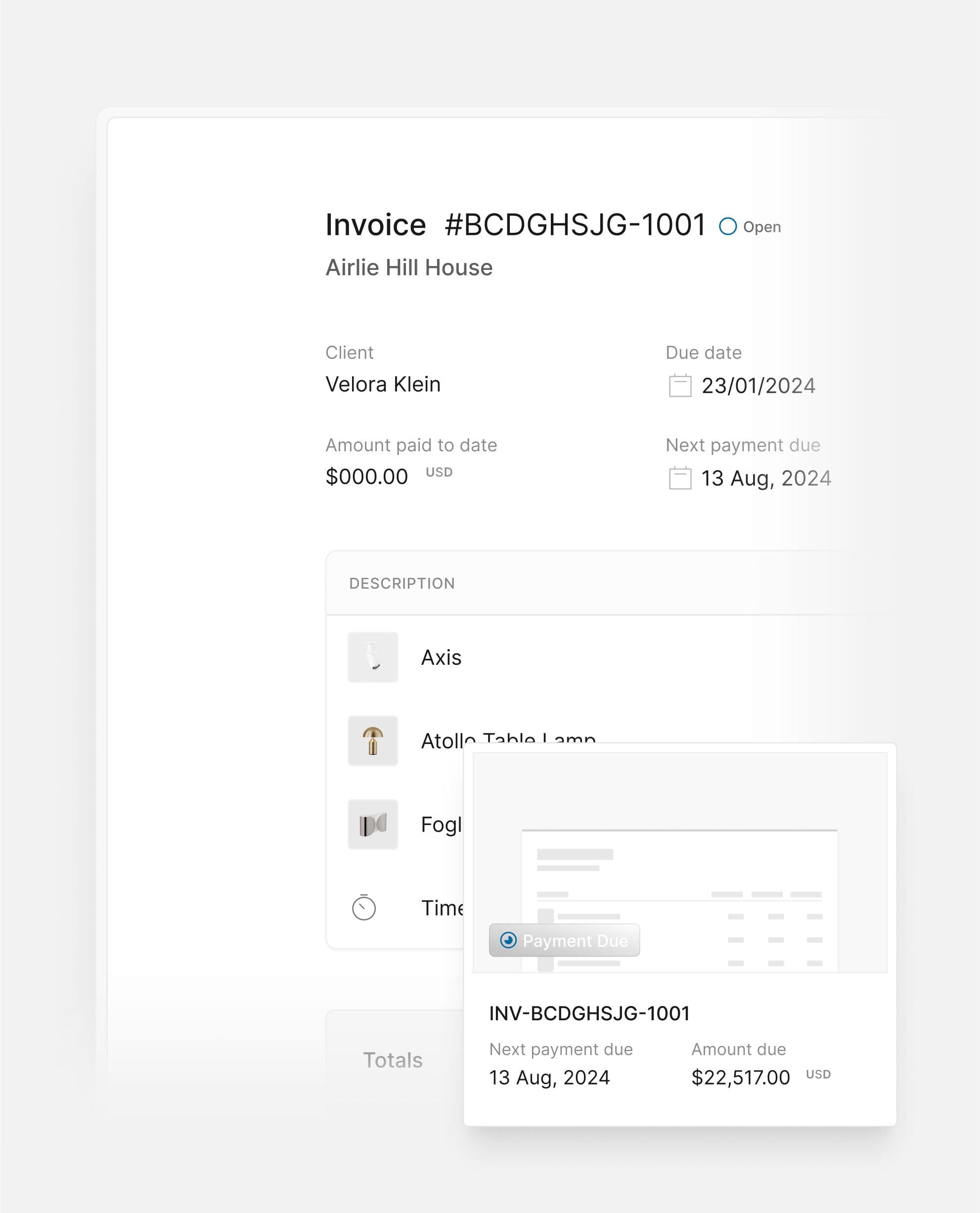
Client Dashboard Controls: Complete Access Management at Your Fingertips
Programa’s latest update enhances your control over client access. From the Project Files dashboard, you can view, add, or remove client access to specific files like Schedules, Pinboards, Canva Shares, and Invoices. Customize permissions with partial or full access, filter by individual clients, and share public links instantly.
Benefits:
• Full Control Over Access: Manage who can see, edit, or comment on specific files, ensuring secure collaboration.
• Increased Efficiency: Quickly adjust permissions without needing multiple tools or files.
• Enhanced Security: Keep sensitive or draft materials private until they’re ready to be shared.
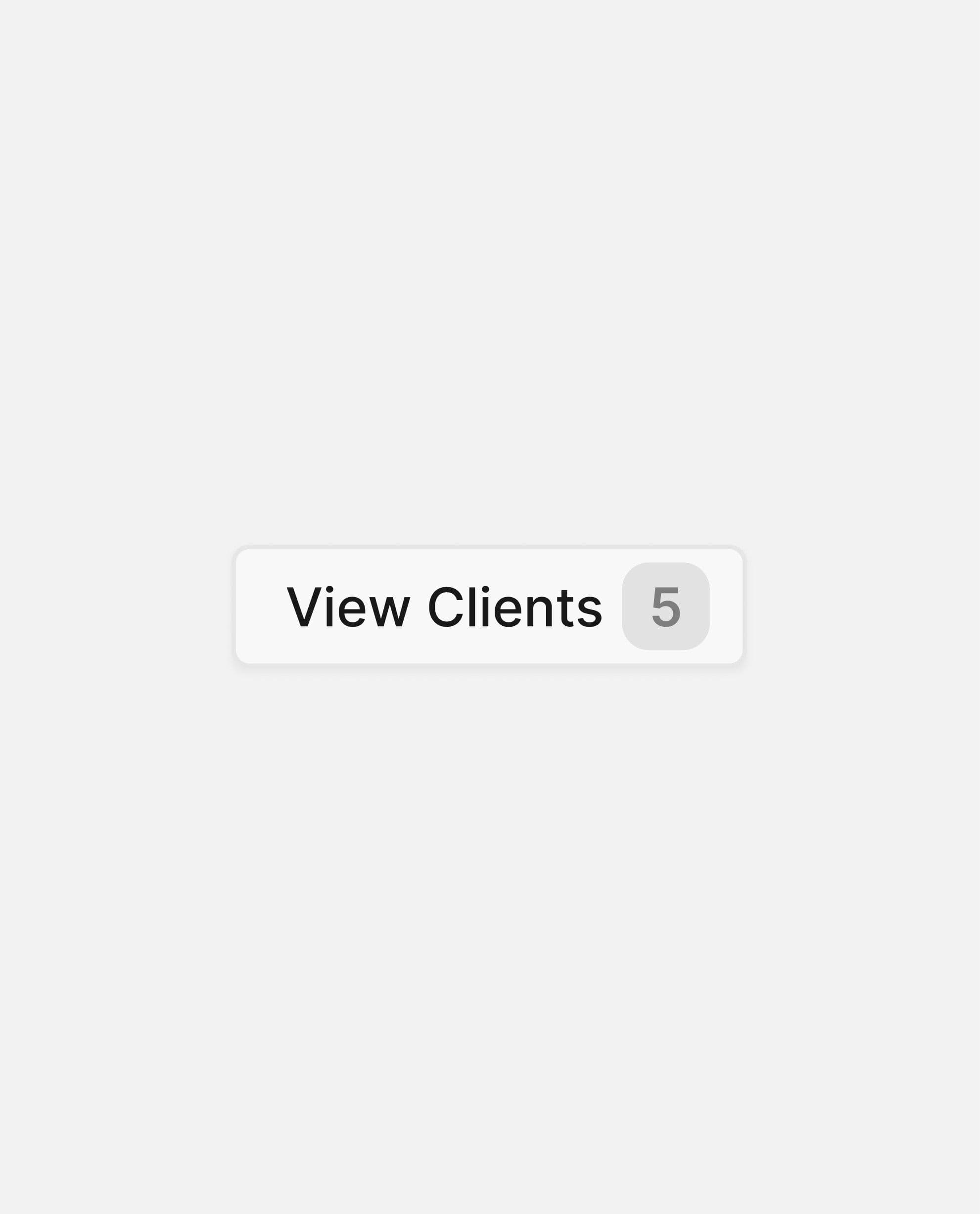
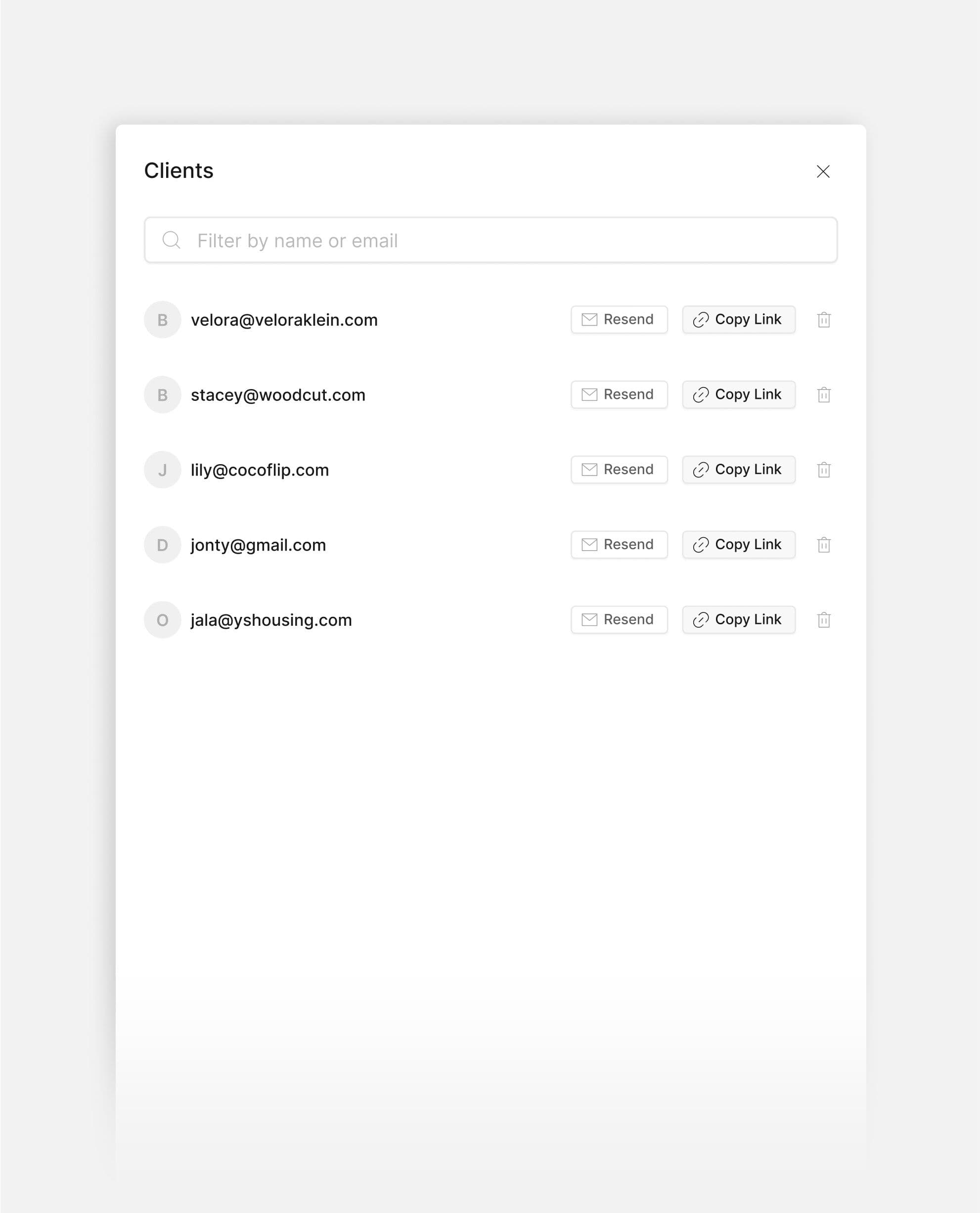
How the Client Dashboard Transforms Your Workflow
By centralizing all project elements within the Client Dashboard, Programa empowers you to deliver a seamless, organized experience to your clients. Here’s how it makes a difference:
- Transparency and Trust: Clients have a clear, organized view of every project stage and financial document.
- Time Savings: With all documents and files in one place, there’s no need to chase approvals or updates.
- Professionalism and Consistency: Present a polished, unified platform that reflects the quality of your work.
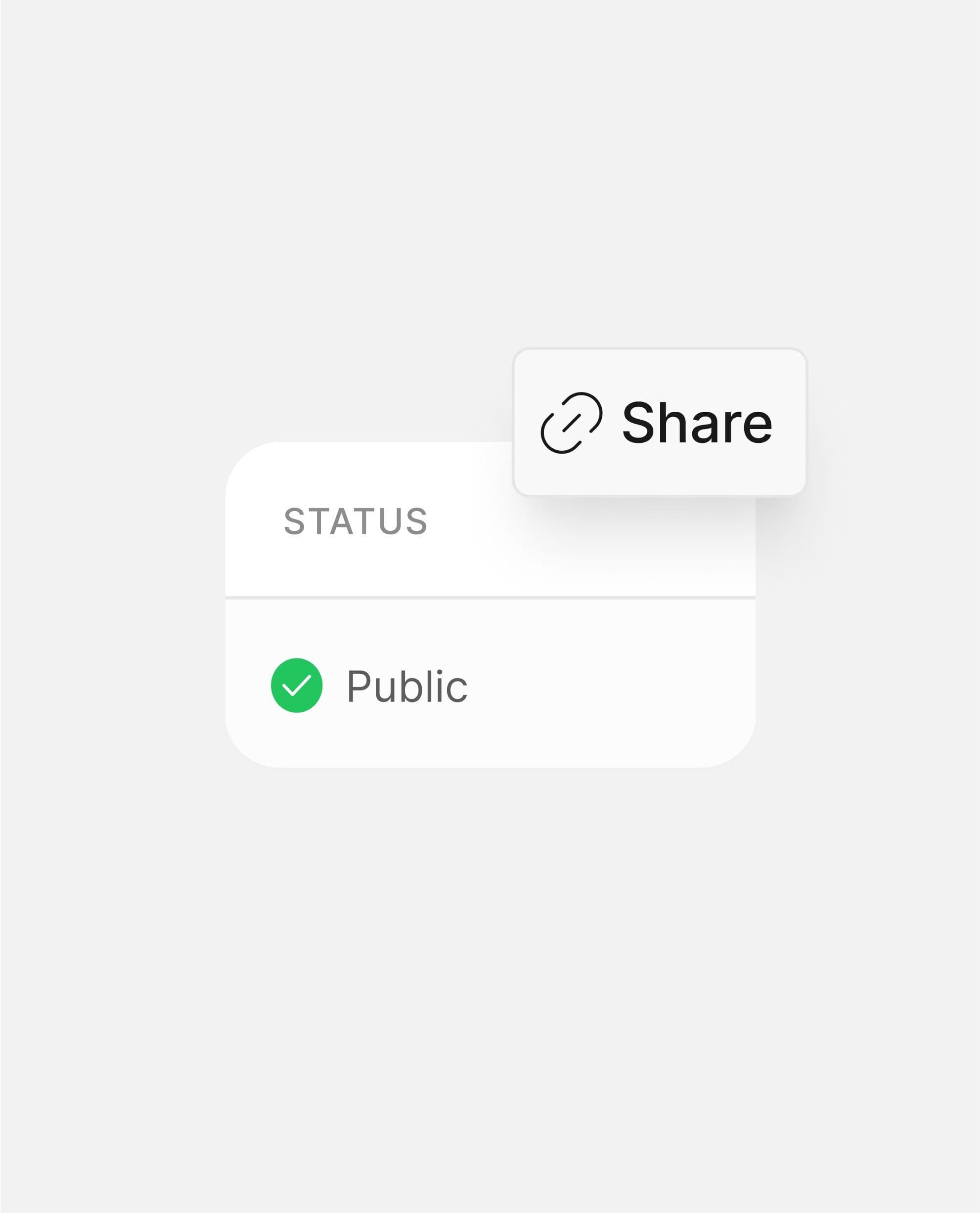
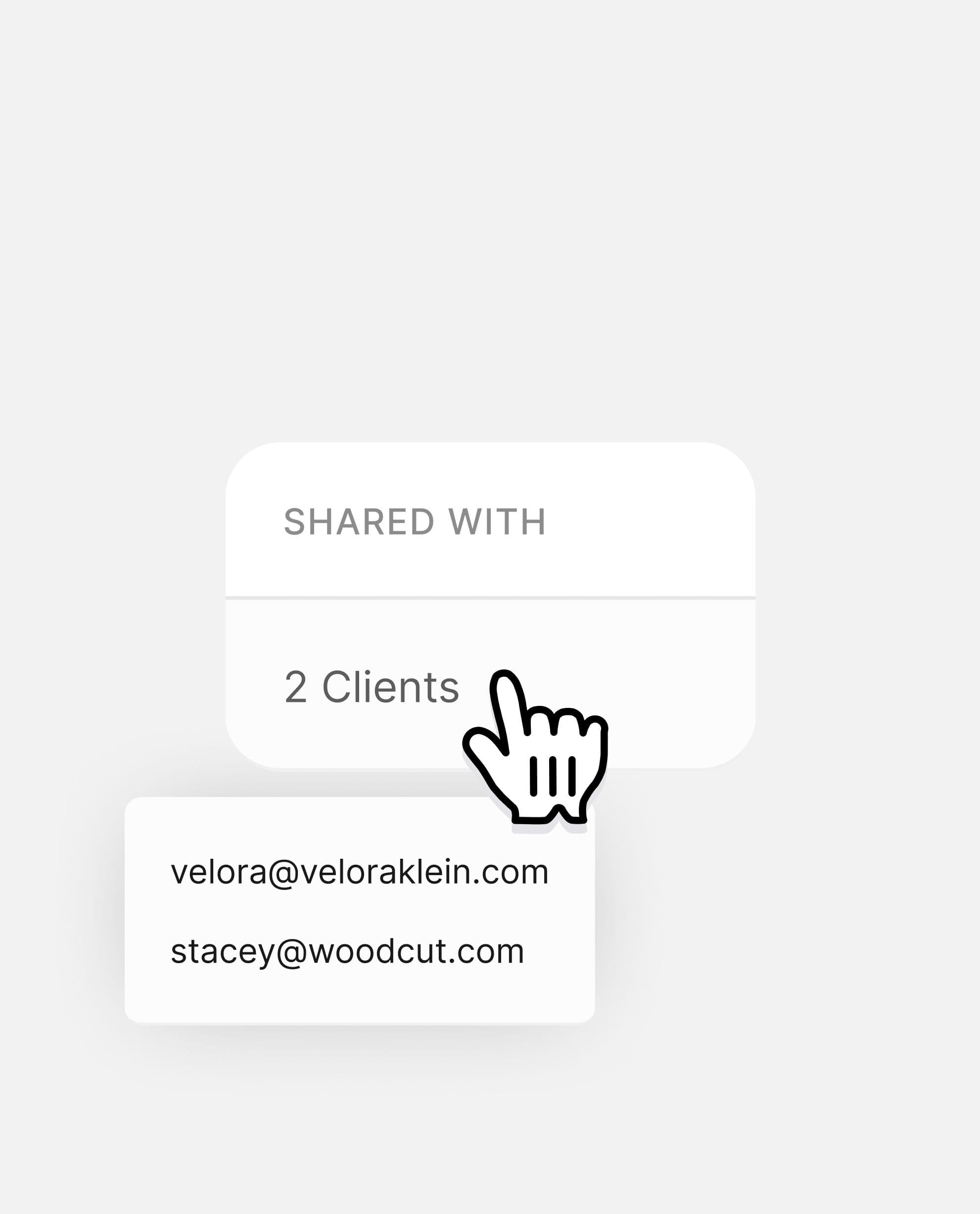
Benefits of the Update
Streamlined Workflow: Manage all client access from a centralized control panel, reducing back-and-forth and ensuring clients see only what’s intended.
Greater Security: Control access levels with ease, including quick access removal and visibility control for confidential files.
Reduced Errors: Added confirmation on deletions minimizes accidental changes, giving you peace of mind when managing project files.
These updates make it easier for you to maintain organized, transparent, and secure client interactions. Start exploring these new Client Dashboard controls today to optimize your workflow!






