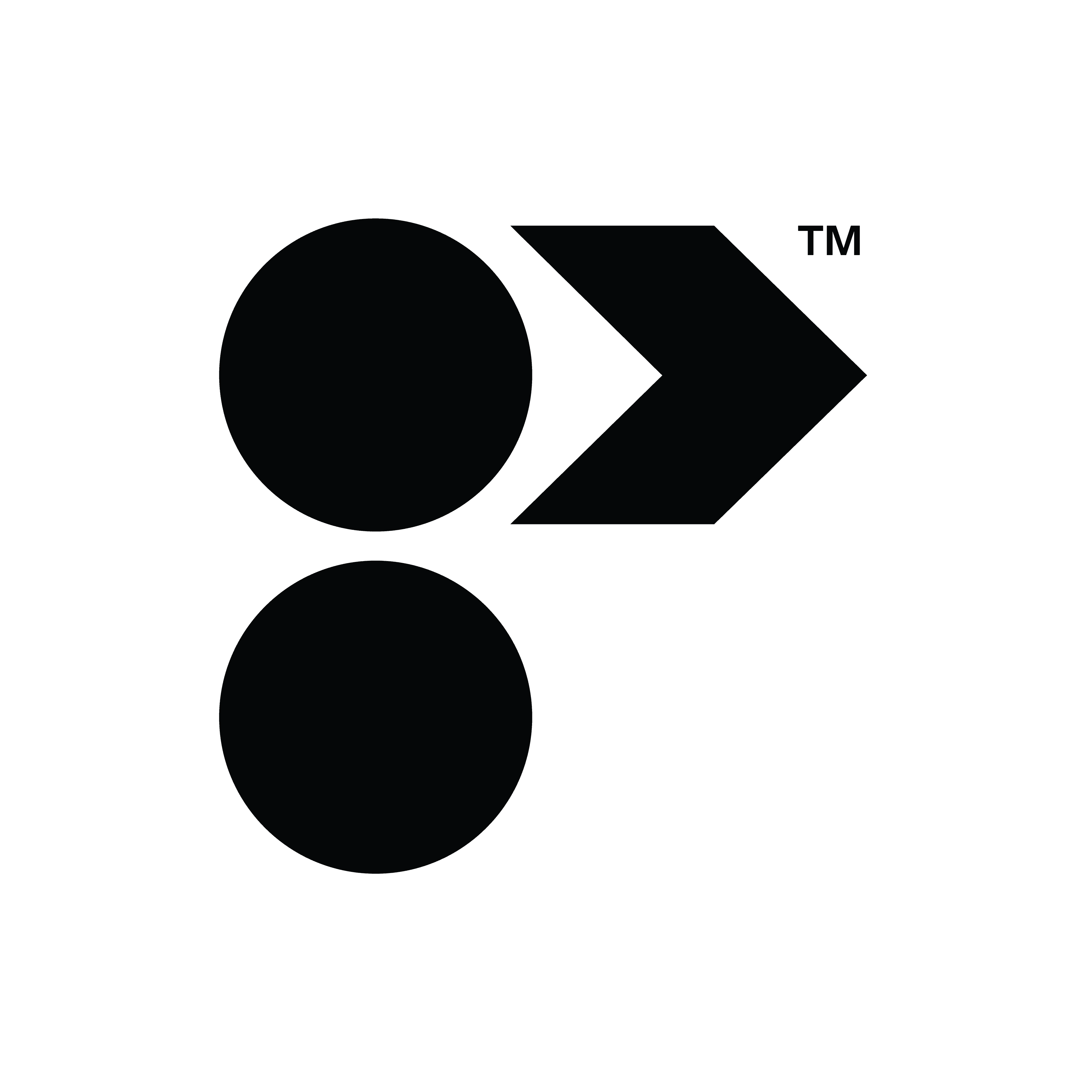Introducing Programa's Client Dashboard: Streamline Communication & Collaboration
Introducing Programa’s Client Dashboard, a centralized platform designed to streamline communication, increase efficiency, and foster collaboration between A&D professionals and clients. Say goodbye to miscommunication and costly mistakes with this stress-free way to keep your clients up to date.
With Programa’s Client Dashboard, designers can easily track feedback, manage timelines, and grant clients access to consolidated project information, live schedules, and specifications with just a click. All with full control over the details shared with clients.
Experience the Client Dashboard in action with an introduction from Head of Designer Product Zoe.
With Programa’s Client Dashboard, you can:
Provide clients with a centralized platform to track project progress and access schedules, designs, and other deliverables. Control what clients can see by toggling on/off supplier, brands, pricing, and other details. Easily share project information with shareable links, avoiding costly mistakes and minimizing project delays. Enhance the client experience with a user-friendly platform that fosters collaborative relationships between designers and clients.
Minimalize Misunderstandings, Maximize Results
The Client Dashboard’s live working capabilities give designers complete control over their schedules, minimizing misunderstandings and maximizing project efficiency. Clients can access project details in real-time, fostering collaboration and ensuring successful project delivery.
Shared Schedules and Integration with Client Dashboard
Designers have full control over what clients see, toggling on/off supplier, brand, and pricing details to keep projects on track and on budget. Clients can easily access project schedules from anywhere, streamlining collaboration and communication.
Collaboration between Designers and Clients
Share access to project schedules from any location with automated email links, simplifying collaboration and ensuring quick adjustments to meet expectations.
Experience the Programa Client Dashboard Today
Available now to Programa users as part of your Pro subscription. Log in or start free to revolutionize your design communication and collaboration process with Programa’s Client Dashboard.