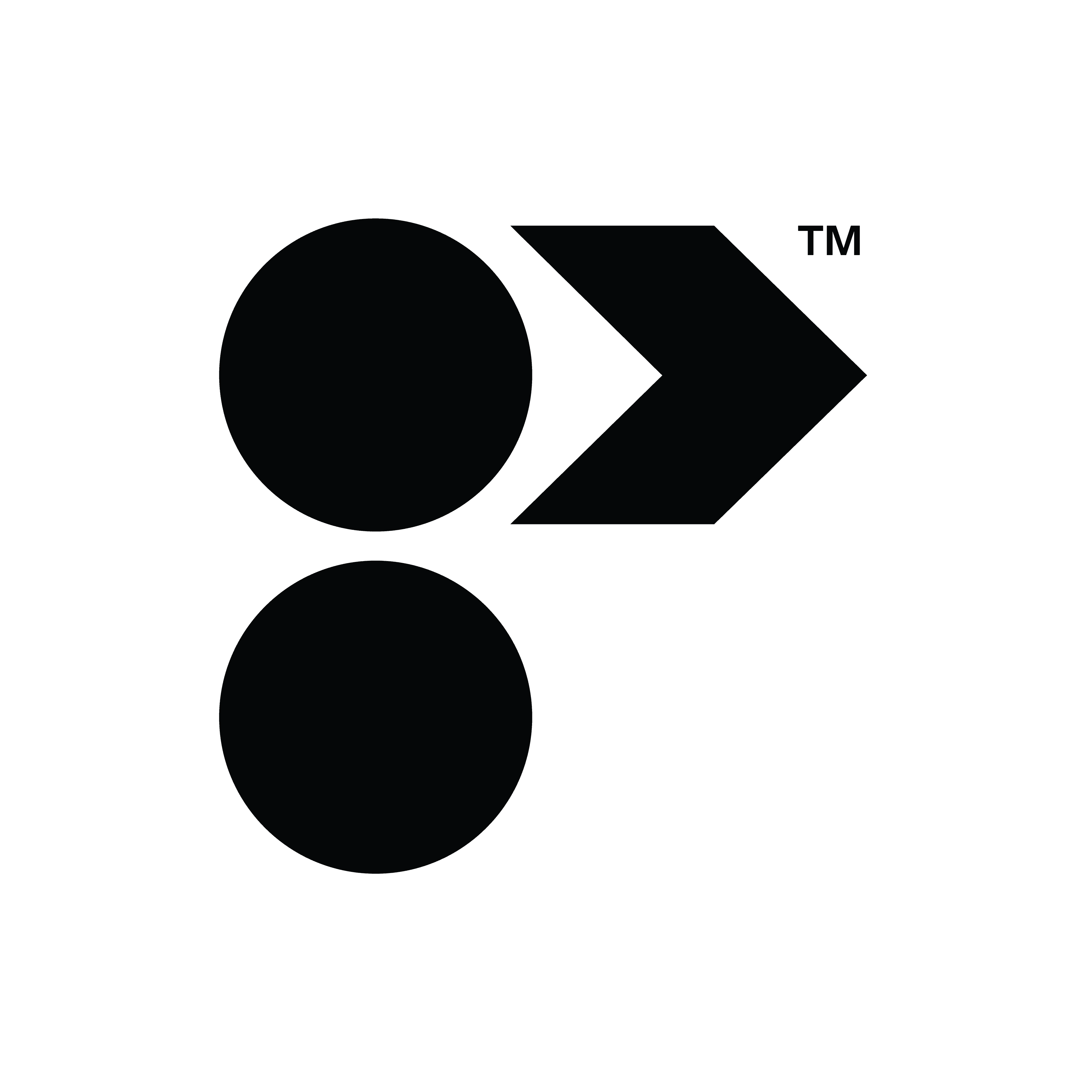In response to user feedback addressing visibility concerns within Schedules, we're excited to announce an update: the "Hidden Products" feature. This enhancement allows designers to exercise greater control over what clients see, streamlining workflows and ensuring confidentiality until the perfect moment.
The Issue
Designers have expressed frustration over the inability to selectively hide items within Schedules, such as:
- Creating custom furniture and logging contributing components.
- Sending comparative quotes to suppliers.
- Drafting schedule items for clients and wishing to keep them private until finalized.
This has led to cluttered presentations and compromised confidentiality, with clients inadvertently exposed to draft items and details intended for finalization.