The Issue
Your feedback was clear: too many clicks. Our response: a streamlined, single-view update to simplify product navigation. Say goodbye to repetitive clicking and hello to efficiency.
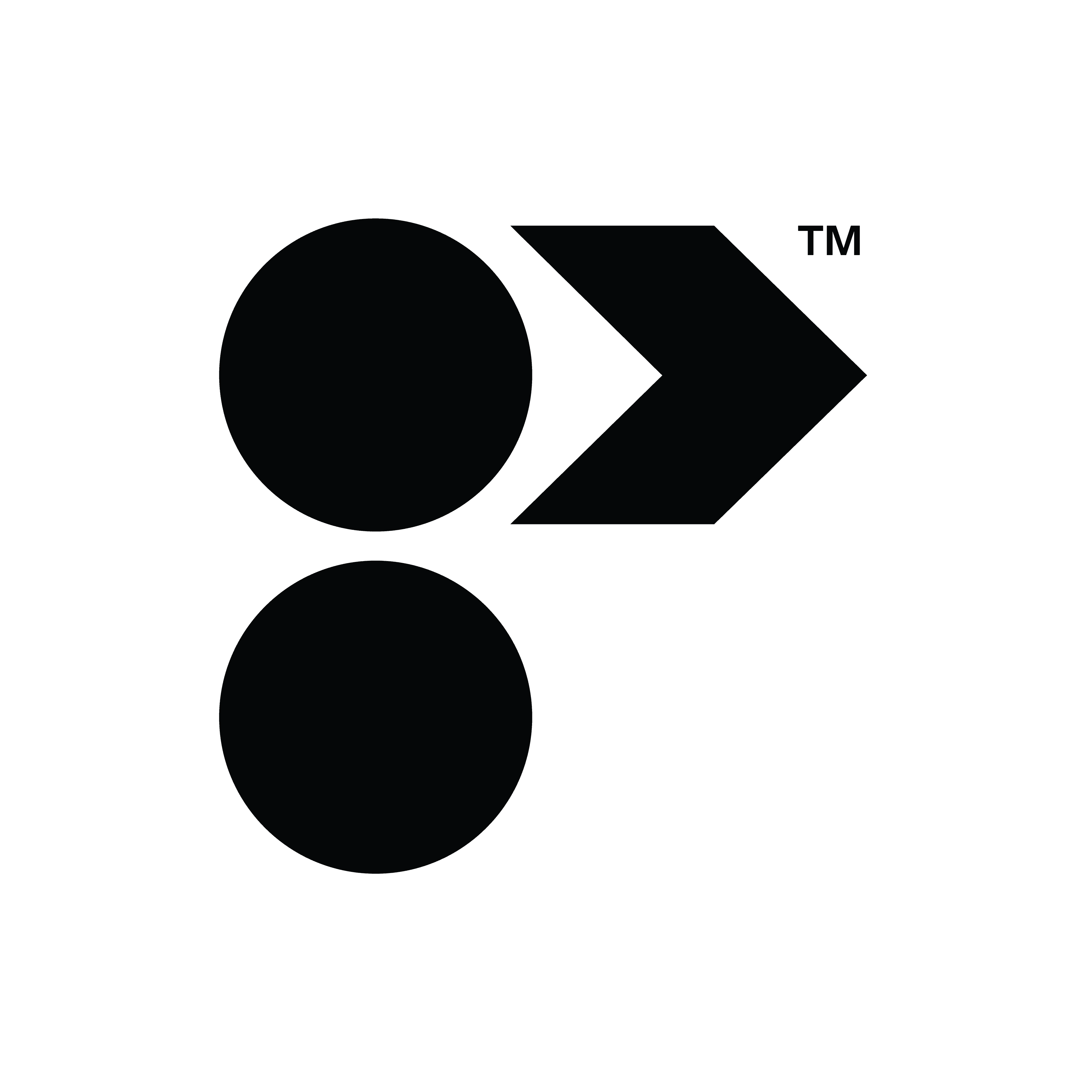

Your feedback was clear: too many clicks. Our response: a streamlined, single-view update to simplify product navigation. Say goodbye to repetitive clicking and hello to efficiency.



Experience a smoother, intuitive interface with our latest update. One click grants you access to a panel where you can view and edit all product information swiftly, bringing you a more efficient workflow.


Introducing the New Product Details Panel: Streamlined Navigation for Effortless Product Management
PROGRAMA | UPDATED: 21 MARCH 2024
The Issue
Your feedback was clear: too many clicks. Our response: a streamlined, single-view update to simplify product navigation. Say goodbye to repetitive clicking and hello to efficiency.
The Solution
Introducing the tray feature: a unified panel for all product information. No more separate details view, reducing clicks and loading times. Access specifications, pricing, procurement, approvals, and attachments effortlessly. Quick product switch with in-schedule arrows for instant detail retrieval.
The Result
Experience a smoother, intuitive interface with our latest update. One click grants you access to a panel where you can view and edit all product information swiftly, bringing you a more efficient workflow.
Embrace Efficiency with the New Product Details Panel
Simplify your product management process with Programa's latest innovation. Our streamlined navigation reduces clicks and loading times, allowing you to access all product information effortlessly from a unified panel.
Key Features of the Product Details Panel:
Enhance Your Workflow Today
Upgrade to Programa's latest version and experience the benefits of streamlined navigation for efficient product management. Say hello to productivity and goodbye to unnecessary clicks with the new Product Details Panel.
Streamline Your Product Management Process with Programa's Latest Update. Get Started Today!