The ‘Hidden’ functionality in Programa is an essential tool for managing complex custom products and simplifying schedules for clients. This feature gives you full control over how much detail you share with your clients, allowing you to hide specific components of a product while keeping the overall line item visible for approval, invoicing, or purchase orders. Whether you’re working on custom furniture or assembling a detailed product, the ‘Hidden’ status streamlines communication and presentation with your clients, without compromising internal details.
Simplify Custom Product Specs
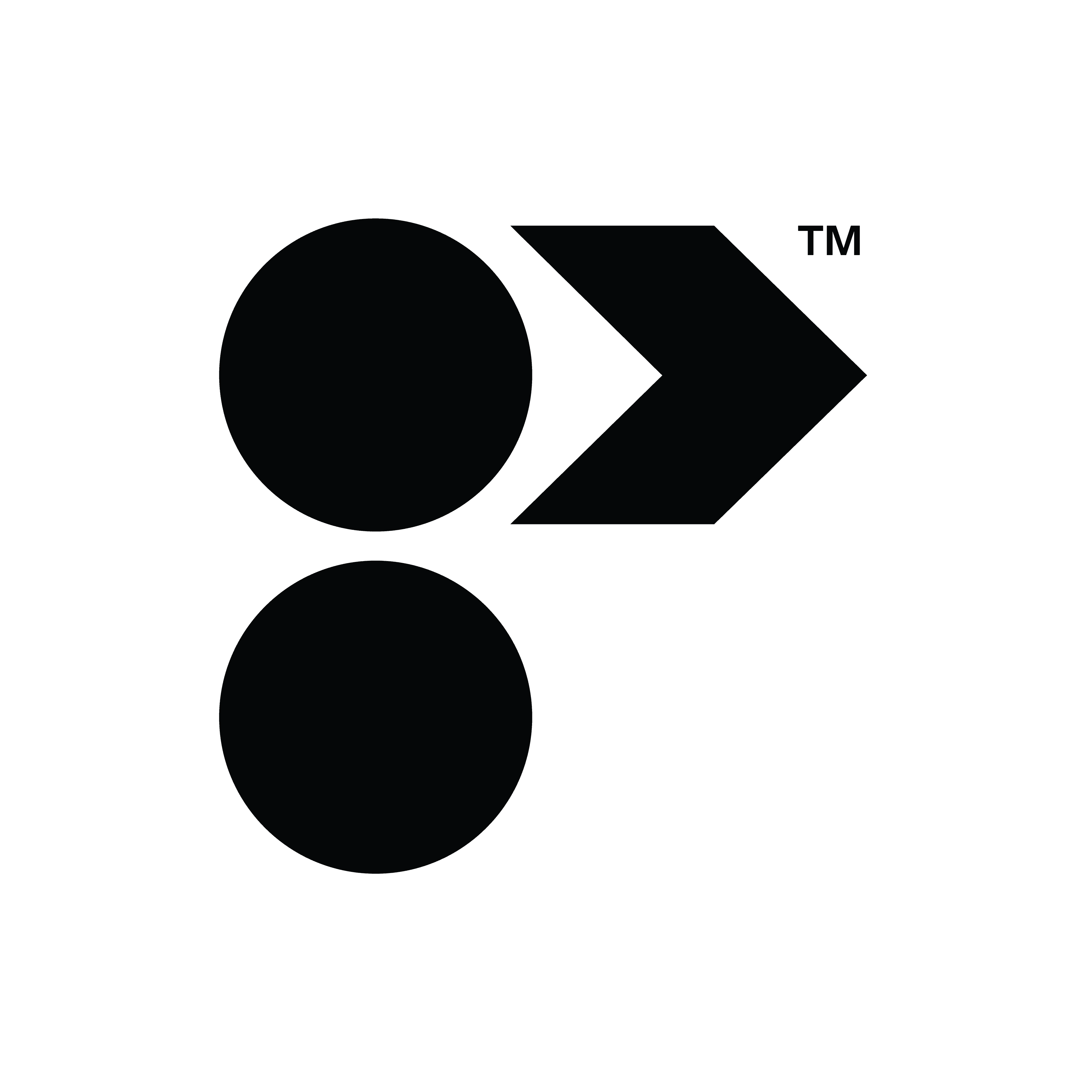


What is the ‘Hidden’ Status?
The ‘Hidden’ status allows you to create multiple components for a single product without showing all the detailed breakdowns to your client. This is particularly useful when you need to manage:
- Custom Products: Break down the materials, labor, and components for a custom item, but only show the total cost to your client.
- Quote Comparisons: Hide alternate quotes or drafts from client-facing schedules to present a more polished view.
- Internal Documentation: Keep all technical details or drafts hidden while allowing the client to see only the finalized product.


Use Case: Building a Custom Product
Let’s say you’re designing a Custom Armchair. The chair may have various components—such as fabrics for different sections, frame materials, and labor costs. Here’s how to handle it in Programa:
- Create the Main Product:
First, set up the main product in your schedule, like the Custom Wingback Chair. Include the primary specifications—dimensions, materials, finishes, etc.—and add a visual (sketch, 3D image, etc.). - Add Components:
Now, create individual line items for each component of the product:- Frame: Note the frame material and finish.
- Labor: Add assembly and labor costs.
- Fabrics: Specify the fabric for the seat, back, and panels.
- Use ‘Hidden’ Status:
Once all components are added, mark them as Hidden. This ensures that your client will only see the main Custom Wingback Chair line item when you share the schedule. All the detailed components are still tracked internally but are invisible to the client. - Approval and Sharing:
Share the schedule with your client using Client Dashboard. They will only see the top-level product (the Custom Wingback Chair), with the total cost and relevant details. They can approve or reject this single item, making the process more straightforward for them.

Simplifying Financials with Hidden Status
By using the ‘Hidden’ functionality, you can also streamline your financials. Here’s how:
- Invoice with Ease: When invoicing a client, the ‘Hidden’ components remain invisible. The client sees only the total cost of the product, simplifying billing.
- Purchase Orders: When placing a purchase order, all hidden components (such as specific fabrics, labor, or assembly fees) will still be included in the PO, ensuring no detail is missed during manufacturing or sourcing.

Reusing and Grouping Components
One of the key flexibilities of the ‘Hidden’ status is that it allows you to group components without embedding them in the main product. These components can be saved to the Product Library for future use, allowing you to:
- Reuse Custom Items: Save frequently used items (like labor costs or materials) to the library, and apply them across different projects without recreating them each time.
- Flexible Spec Management: Copy and reuse hidden items across multiple specs within the same project, giving you more flexibility in managing your products.


Invoicing with 'Hidden' Status applied
Programa’s ‘Hidden’ functionality provides designers with the tools to manage complex products efficiently while presenting a polished, simplified view to clients. Whether you’re working on custom furniture, sending quotes, or managing schedules, this feature ensures that internal details remain confidential while clients get a clear, easy-to-approve version of the final product.





